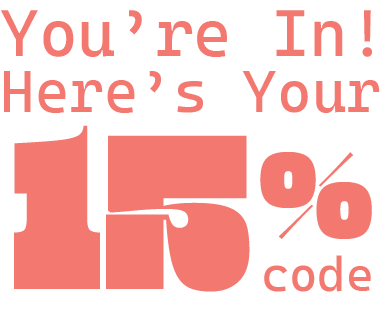The 1975 "Somebody Else" Breakdown
Released in 2016, "Somebody Else" is a synth-pop ballad that has become one of The 1975's most popular songs. The track features hauntingly beautiful vocals from lead singer Matty Healy and a mesmerizing instrumental that showcases the band's signature sound.
Throughout this tutorial, we will break down each sound used in the song and show you how to create them step-by-step in Serum. By the end of this tutorial, you will have a better understanding of the sound design techniques used in "Somebody Else" and you will be able to use them in your own music production so let's get started.
-
Every sound in this breakdown comes from our Synthpop Serum Pack. You can now recreate the full track instantly.
- 🎧 Grab it now and get 20% off with code SP01
- Want to learn more? Check out our Courses
RELATED BREAKDOWNS
- The Weeknd "Out Of Time" Breakdown
- Charlie Put "Light Switch" Breakdown
- Miley Cyrus "Flowers" Breakdown
The keys in "Somebody Else" are a crucial part of the song so to start, so to make them we need to choose "Basic Shapes" and select the "Sine" waveform in oscillator A, this will be the foundation of the sound, next, in oscillator B choose a Analog_BD_Sin waveform to add some warmth and character, adjust the level of both oscillators at around 50% to balance it out, now to modulate the filter, select LFO 2 and set the rate to around 2 Hz to create a slow and subtle modulation, then drag it to the "Cutoff" of the filter, now for the final touch use LFO 1 to modulate the drive of the filter this will give a tremolo kind of effect.

The bass in "Somebody Else" is heavily influenced Synthpop music so to start in oscillator A choose the "Jno" wavetable and select the mirror mode in the warp section and set it at 10%, then in oscillator B choose a Basic Shape in its second position and set the warp mode to "Bend" at 100%, to modulate the cutoff of the filter, use Envelope 1, set the decay of Envelope 1 to around 1s to create a plucky sound.

The synth sound in the second part of the chorus is characterized by being shiny and bright and to recreate this preset, we need to start with oscillator A and select a "SawRounded" waveform, set it one octave up and use 9 voices to create a thick and full sound, next in oscillator B choose a "Basic Shape" waveform in its second position, this will add some character and texture to the sound, modulate the cutoff of the filter with Envelope 2 and set the attack at around 82ms to create a brass type of sound, in the FX tab, add a little high end with the EQ to give some brightness to the sound then use reverb and delay to taste to create a sense of space and depth.

The pad sound in the chorus of "Somebody Else" sits behind the amazing vocals making it like an atmospheric lead, to recreate this preset, we need to start with oscillator A and use the "Analog_BD_Sin" waveform, then set it one octave up and select 7 voices to create a full and lush sound, then in oscillator B choose the "IHasCanKick" waveform to add some character and texture to the sound, now we need to cut a lot of high end so use the filter and set the cutoff frequency at around 3kHz, this will remove some of the higher frequencies and create a more mellow sound and for the final touch add a lot of reverb to the sound to create an atmospheric and spacious feel and activate the legato and portamento so it can slides between notes.

The pad sound in the second verse of "Somebody Else" is characterized by its soft and mellow qualities, so to recreate this preset, we need to start with a "Jno" waveform in its 7th position in oscillator A and add some frequency modulation to create some movement and texture, now in oscillator B use a "Harmonic Morph" waveform, in this patch we also cut everything above 3kHz so use the filter to do it, set the attack of Envelope 1 to around 400ms to create a smooth and gradual increase in the sound this will make the sound feel more like a pad and add to the overall atmosphere of the mix.