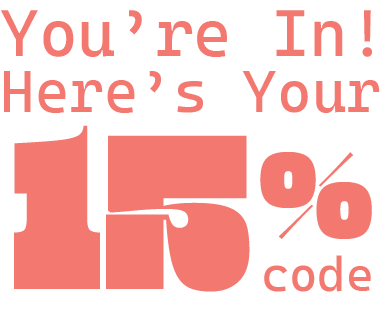Miley Cyrus "Flowers" Breakdown
This track was released mid-January and in a few weeks has managed to become Spotify's most streamed song in a week, with around 96,032,624 streams it also became the fastest song to cross 100 million plays on Spotify globally but besides all of that the track is just amazing, it has a funky groove which is very reminiscent of "I Will Survive" of Gloria Gaynor, but that's enough introduction lets start this tutorial so you can learn all the tips and tricks behind this production.
-
Every sound in this breakdown comes from our Indie Pop Serum Pack. You can now recreate the full track instantly.
- 🎧 Grab it now and get 20% off with code SP01
- To Learn more, check out our Courses
RELATED BREAKDOWNS
- Dua Lipa & Elton John "Cold Heart" Breakdown
- Charlie Put "Light Switch" Breakdown
- Harry Styles "As It Was" Breakdown
Now like in every Pop/Funk style track the heart and soul is always the bassline and in this track, there's no difference, so to make this patch we used the noise oscillator as a sampler we imported a C note we recorded from a Fender Jaguar Bass which was a little distorted, then to give it a little more body we added an Analog_BD_Sin in oscillator "A" with some FM modulation and in oscillator "B" we have a Sweep20 wavetable, our envelope 2 is modulating the cutoff filter which is cutting everything above 2kHz.

Flowers opens with a Wurlitzer-style key playing the chords Am | Dm | G | C and just before the chorus an E7 chord is added, this recreation was easy to make we just need a triangle wavetable in the sub-oscillator a Basic Shape in its second position in oscillator "A" and a SawRounded in oscillator "B", now to make the characteristic vibrato effect of a Wurlitzer you need to use and LFO ( in this case the first one) to modulate the amp between 4 kHz and 5 kHz, then use an envelope to close the cutoff filter and that's it.

Now that we enter the chorus a guitar accompanies the bass making the same progression this serves to add one more layer to the groove and in this case a little more treble to the mix, and since we know that it is very difficult to synthesize a guitar we have to create our own wavetables, so first you need a one shot of a guitar in this case is a fender telecaster then grab your oneshot, import it as a wavetable image, and select the option for constant frame size (pitch average) the to move the wavetable use and LFO.

You can check the melody progression of the guitar in the image below.

This was our favorite preset to make and yes, we know how difficult it is to synthesize some strings but if we are being honest I think they turned out quite well and within the mix, they sound impeccable, to program this string patch in Serum, use a SawRounded in oscillator "A" and a Basic_Cjw in oscillator "B" then use LFO 2 to modulate the wavetable positions of both oscillators and envelope 1 should have an attack at around 400ms and is modulating the levels.

This transition FX was quite hard to make, this sound is introduced at 0:25 mark and it has a distinctive distorted sound, now to make the sound we need a Basic_Wrd in oscillator "A" and a Sweep20 in oscillator "B", then LFO should be modulating the amp, the filter cutoff and the distortion at a rate of an eighth note, and your envelope 1 should have a decay at around 5 s, also in the FX tab you should have a lot of distortion.

After you've done that and you have your chords laid down, you need to create a new audio track and resample the audio, once the audio is resampled you need to reverse it and that's it.