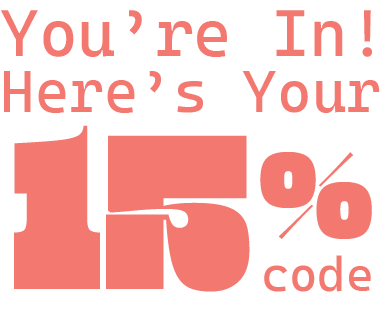Charlie Puth "Light Switch" Breakdown
We all know that Charlie teased several times how he was making this song on Tik Tok and although it came out in January 2022 as the first single from his third album, he has been teasing it at least from mid-2021, so obviously when the song came out it became a certified banger and a viral sensation with more than 18 million streams in just the first days and rightfully so this funky uptempo track it's just impossible to get it out of your head it's just too catchy, and for those reasons we have no choice but to remake it and make a tutorial on how to achieve this amazing sound, let's get started.
BONUS - You can download all the midi files from the session at the end of the tutorial.
- Want to learn more? Check out our Courses
- Every sound in this breakdown comes from our Future Funk Serum Pack. You can now recreate the full track instantly
- 🎧 Grab it now and get 20% off with code BP01
RELATED BREAKDOWNS
- Dua Lipa & Elton John "Cold Heart" Breakdown
- Miley Cyrus "Flowers" Breakdown
- Harry Styles "As It Was" Breakdown
This amazing synth sound is one of the highlights of Light Switch and it helps to give the song a funky feeling, first we need a Jno wavetable in its fifth position in oscillator "A" and a Jno wavetable in the second position in oscillator "B", now the trick to make this sound right is that our envelope 2 is modulating the sync in both oscillators and the cutoff and resonance of the filter, also we are cutting a lot of the low end with an EQ in the FX tab.

Let's start by saying that this bass is what gives all the groove and rhythm to the tracks that's why is one of the most important elements of the song, to start this preset we use a triangle wave in the sub-oscillator, in the oscillator "A" a Saw Rounded waveform bent all the way, in oscillator "B" we choose a Basic Mg waveform, now envelope one has an attack time of 30ms with a decay of 630 ms and a release of 300 ms and is modulating the resonance and cutoff of the filter.

This was by far our favorite sound to recreate, this swell sound enters as a transition before every chorus, to make this sound we used a Basic_Wrd in oscillator "A" and an ICanHasKick in oscillator "B", now our LFO 2 is making the swell sound by slowly opening the filter and modulating the wavetable position and levels of both oscillators.

Now for the final touches of this preset, we need our envelope 1 to work as an Aux source for our LFO 4 which is modulating the fine-tuning in both oscillators, this will make the finetuning starts to be modulated slowly and gradually increase its velocity.

We find ourselves in sampler territory again, if you read our Harry Styles "As It Was" breakdown you already know what we did but in case you haven't read it, here it goes again, first you need to record a palm mute guitar in a C note then imported it into the noise oscillator and enable the pitch tracking and the one-shot mode, after that, we used an FM_Freak in oscillator "A" and an FM_SPlat in oscillator "B", envelope 1 has a short decay to make it sound plucky and is modulating the level of the oscillators and the cutoff of the filter.

Now for the last element of the song we have a pad that enters in every chorus, the choir pad that you can first hear at 0:20 is an ambient sound that fills the mid-range of the song, and uses a Harmonic Subtle in oscillator "A" and a PMW Restricted in oscillator "B", now the trick to make it sound atmospheric are 2 things the first one is to use your LFO 1 to slowly open the filter and the wavetable positions of the oscillators and the second one is to drenched in reverb.

One last thing before we end, if you are wondering how we make the flanger style guitar that plays in the chorus I'm sorry to disappoint you but we had to record it, and here it is.
So if you read all the way through and you find yourself here at the bottom, we would like to share with you all the midi information from the session so you can make your own remake or remix, just go nuts and enjoy it.