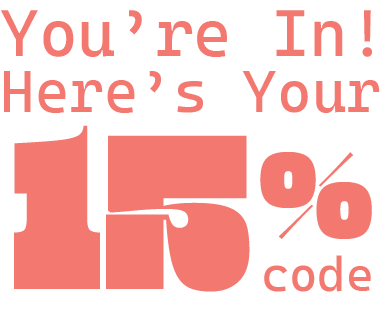Tory Lanez "Hurts Me" Breakdown
In this Serum tutorial we will guide you through the process of recreating the captivating synth sounds from the song "Hurts Me" by Tory Lanez. This track, although originally intended for Tory Lanez's 7th studio album, "Alone at Prom," didn't make the final cut, however, fate intervened when a leaked version of the song started trending on popular platforms like TikTok and Instagram, capturing the attention of music enthusiasts worldwide, as a result, the track was officially released, and its popularity soared even further when Trippie Redd made a second version.
This song is heavily inspired by the synthwave genre, which draws on the nostalgic sounds of the 80s and has a vibe reminiscent of some tracks by "The Weeknd." The synthwave elements in this track create a captivating and atmospheric sonic landscape that hooks listeners from the first note, so let us guide you step-by-step through the creation of the mesmerizing synth lead, the rolling basslines, and the lush atmospheric pads, let's dive in.
-
Every sound in this breakdown comes from our Darksynth Serum Pack. You can now recreate the full track instantly.
- 🎧 Grab it now and get 20% off with code DS01
- Want to learn more? Check out our Courses
RELATED BREAKDOWNS
- The Weeknd "Save Your Tears" Breakdown
- The Weeknd "In Your Eyes" Breakdown
- The Weeknd "Blinding Light" Breakdown
Let's start with the main element of the track, this amazing synth sound, to make this patch you have to follow quite a few steps so let's start with the simple ones, first you need both oscillators to have a Basic Shape wavetable, then select 3 voices to both of them and detune them a little, then use your envelope 1 to modulate the cutoff of the filter and set the resonance at around 20%, then use LFO to modulate the finetuning of both oscillator but also (and this is crucial) the size of the reverb but the amount of modulation you will be adding should be above 3.

Now the second step is to use your envelope 2 as an Aux Source of your LFO 1 modulation and to do this you have to make it in the Matrix Tab, so after doing that set the attack of envelope 2 at around 175 ms this will be the time it will take to LFO 1 to modulate at a 100% the parameters assign.

So, the bassline in the track is pretty cool and plays slightly differently in the verse compared to the chorus. Here's the difference: in the verse, it's sidechained at a rate of a quarter note, which gives it a pulsating effect that accentuates the rhythm. However, in the chorus, there's no sidechain, so it's just a steady, driving bassline, apart from that, the preset used for the bassline is the same throughout the entire song, to make it use a DQ_SAW_Wrd in oscillator "A" and a Basic Shape in its fourth position in oscillator "B", the use envelope 1 to modulate the cutoff of the filter and in LFO create a sidechain shape and route it to the levels of both oscillators and to the cutoff of the filter as well and in the chorus just bypass LFO 1 to get rid of the sidechain effect.

This Reese Bass accompanies the main bassline throughout the entire song, its purpose is to provide a sense of warmth and presence, filling the mix with those deep, rich sub frequencies that make your speakers rumble and together, they create a strong foundation for the track, first we need an Mb Saw in oscillator "A" with the warp knob using bend at a 100% in oscillator "B" we have a Basic Shape but the warp knob bend should be at -99%, the use envelope 2 to modulate the levels of both oscillators and use the filter to cut everything above 400 Hz.

Creating this sound is actually quite simple, to get started, select a SQR_SAW_WRD in oscillator "A" and a Basic Shape waveform in oscillator "B" and envelope 1 should have a decay at around 350ms and should be being routed to the cutoff of the filter, now, to give it that dreamy vibe, let's head over to the effects tab. you'll want to add the hyper dimension, chorus, and reverb but the most important one is the delay so put it up in the ping pong mode and set the tempo at a quarter note and turn the feedback at around 50%.

The pad and Reese bass are the two sounds that gives the whole track its warmth and color, thanks to their rich low and mid-range harmonics. They really fill out the mix and give it that extra boost that makes it feel complete, it's worth noting that the pad plays throughout the entire track, helping to create a cohesive and consistent feel that ties everything together, so this sound is quite straight forward use a SQR_SAW_Wrd in both oscillators, both also have 9 voices with the detune set at around .20 and use the filter to cut everything above 900Hz then the final part is to use some LFO´s to modulate the finetuning.

Let's talk about this awesome pad that enters in the middle of the verses and stay throughout the chorus, it's like a breath of fresh air that brings some sparkle and lightness to the track, in a way, it's the perfect complement to the first pad we talked about before, while the first pad focuses on the low and mid-range harmonics, this one takes care of the upper harmonics, we use a Prime wavetable in oscillator "A" and a IHasCanKick in oscillator "B" with a Saw wavetable in the sub oscillator and use the filter in the High 12 type cutting everything below 800Hz.

We've made it to the final patch of the track! This synth sound is like a special guest that only appears in the intro and chorus. It adds an extra layer of texture and flavor to the already beautiful pads, which are playing the same chord progression, its actually quite simple to make just use a Basic Shape in oscillator "A" and a PWM_Mdc in oscillator "B", now envelope 1 should have an attack of 10ms with a decay of 1.5 ms and a short release as well, the routed to the cutoff of the filter.