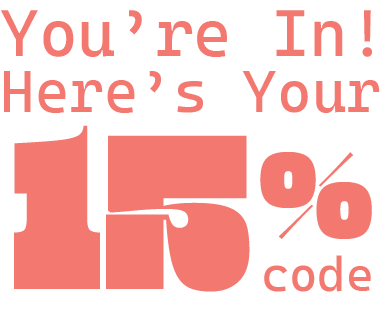Sabrina Carpenter "Espresso" Breakdown
Welcome to this in-depth tutorial on recreating the sound design behind Sabrina Carpenter's hit song, "Espresso", in this tutorial will take you behind the scenes to understand the intricate elements that give "Espresso" its unique Funk Pop sound.
Released on April 11, 2024. The song achieved commercial success, peaking at number four on the Billboard Hot 100 and marking Carpenter's first top ten hit on the chart.
- To Learn more, check out our Courses
- Every sound in this breakdown comes from our Nu Disco Serum Pack You can now recreate the full track instantly
- 🎧 Grab it now and get 20% off with code SP01
RELATED BREAKDOWNS
- Dua Lipa & Elton John "Cold Heart" Breakdown
- Dua Lipa "Houdini" Breakdown
- Harry Styles "As It Was" Breakdown
Let's kick things off with the track's most infectious element—the bassline. This powerhouse not only sets the groove and rhythm but was also easy to create, use a Sine wave with one voice in oscillator "A" and a Reese wavetable with four voices in oscillator "B" and add some frequency modulation set both oscillators one octave down, in the sub oscillator use a Triangle wavetable two octaves down. the use an envelope ( in this case the third one) to modulate the cut off and resonance of the filter, your resonance should be at around 35% and the cutoff should be cutting everything above 1kHz, we also have a LFO acting as a quarter note sidechain.

We crafted our keys using a layering technique. The initial layer serves as a pad, infusing the sound with an ethereal quality, while the second layer adds a more substantial, key-like element, providing depth and body.
To get this pad sound we start with a Basic shape in oscillator "A" and a Basic Mini in oscillator "B" both have between 5 and 6 voices, our filter has the Filter Key track which allows you to link the cutoff frequency of the filter to the pitch of the notes you play on your MIDI keyboard, when enabled, the filter cutoff frequency will adjust automatically based on the pitch of the notes you play, then in you envelope 1 set your attack at 70 ms and a release of 1s.

This layer functions more like traditional keys, imbuing the patch with body and warmth. Utilize a Basic_Wrd waveform with 9 voices in oscillator A, alongside a Basic Shape two octaves higher in oscillator B. Then, employ envelope 2 to modulate the filter cutoff for nuanced tonal shaping, finally use an LFO to modulate the finetunung of both oscillators.

This pluck sound accompanies every chorus of the song, weaving a subtle counter melody around the vocals. Using an FM_Freak waveform in oscillator A and a PWM Maths waveform in oscillator B bothwith its wavetable position at at 1 and with 2 voices each. Employ an envelope to dynamically modulate the filter cutoff, setting the decay to 3.50 seconds and a release of 3.75 seconds. Enhance with generous doses of delay and reverb in the FX tab for added depth and dimension.

This arp sound is quite lost in the mix of the song, appearing in every bar of the verse. Its purpose is to infuse the background with atmospheric texture, contributing to the overall mood of the track. Achieved by blending a Basic Mg waveform in oscillator A with a Sinewave in oscillator B, incorporating frequency modulation in oscillator B. The key lies in two elements: firstly, employing envelope 1 with a 200ms attack, routed to the filter cutoff which will be cutting everything above 1kHz ; secondly, use generous amounts of reverb for added depth and spaciousness.

The finishing touch is this funky lead sound featured in the song's bridge. Employing an ICanHasKick wavetable in oscillator A and a Basic Shape in oscillator B, both with 8 voices. Utilize LFO to modulate the fine-tuning of both oscillators, then navigate to the matrix tab. Here, designate Envelope 2 as an auxiliary source, gradually amplifying the vibrato effect.

If you've made it this far and are curious about the guitars throughout the song, it's clear that we had to record them.