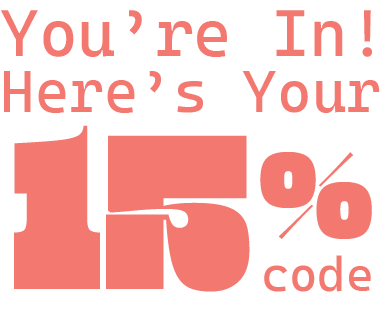Flume "Never Be Like You feat. Kai" Breakdown
Hey guys we are back with another tutorial in the series dedicated to Flume, after last week tutorial on how to make Insane, this time we decided to breakdown the song Never Be Like You feat Kai from his sophomore album Skin from 2016, this song was the first single from the album and the singer Kai had previously collaborated with Skrillex and Diplo in the song "Mind" from their joint project Jack Ü.
Before we start, I would like to clarify that the chimes at the beginning of the breakdown were sampled from the original song. Now that we have said that, let's dive in.
-
Every sound in this breakdown comes from our Future Bass Serum Pack; you can now recreate the full track instantly.
- 🎧 Grab it now and get 20% off with code FB01
- To Learn more checkout our Courses
RELATED BREAKDOWNS
- Flume "Insane feat. Moon Holiday" Breakdown
For this presets we used an Analog_BD_sin in oscillator "A" and a Sinewave in oscillator "B" the finetuning in both oscillators is being modulated simultaneously by LFO 1 and LFO 2 at different rates making the detuning a little more random, an important part of this preset and the reason we chose the waveform Analog_BD_sim in oscillator "A" its because we are modulating the wavetable position with LFO 3 making it sound a little brighter at times.
I got to admit this preset was hard to make, to achieve that string sound without importing a wavetable was a challenge, but I think we got the sound we were looking for.
First in our oscillator "A" we use a basic shape in its fourth position and with a sync window around 1% and in oscillator "B" we have a saw wave with ring modulation coming from our oscillator "A".
Now there are 3 parts that make this preset work, first its our combs filter, second its our envelope 1 that has an attack opening slowly mimicking the classic sound of all strings, this envelope its also modulating the sync window in oscillator "A"
Now in our fx tab you can see that our envelope 1 its also opening our eq in the higher frequencies so it gets a little more treble as the attack reaches its peak.
As you may already have noticed if you have been following our series of tutorials on sound design with serum, many times we need several layers to achieve the sound we want and this time its no exception.
This layer its the body of the sound, we need a Analog_BD_sin in oscillator "A" and Basic Shapes wavetable in its second position in oscillators "B", both oscillator need to have around 12 voices each and to be slightly detuned, now the characteristic sound of this preset comes from envelope one which quickly opens the filter cutoff from 1khz to 3kHz.
Now this layer its where all the treble and brightness come from, the parameters are the same as the first layer but we change the wavetables, in both oscillators we have a Basic Shapes but in oscillator "A" its seventh position and in oscillator "B" in its third, also our oscillator "B" has a little FM modulation, now envelope one its opening the filter cutoff from 3kHz to 7kHz, and that's it we are done.