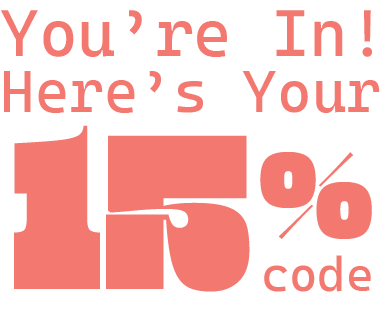Chromeo "Clorox Wipe" Breakdown
In this tutorial we delve into the mesmerizing sound design behind the infectious track "Clorox Wipe" by Chromeo. In this exploration, we unveil the intricate sound design behind its infectious electro-funk gem.
This tutorial offers a peek behind the production of one of the best pieces from Chromeo's album "Quarantine Casanova" which serves as a testament to their ability to blend funk, R&B, and electronic elements seamlessly, so join us as we peel back the layers of "Clorox Wipe," uncovering the secrets behind its captivating sound and gaining insight into Chromeo's creative process, lets hear the track.
- To Learn more, check out our Courses
- Every sound in this breakdown comes from our Nu Disco Serum Pack You can now recreate the full track instantly
- 🎧 Grab it now and get 20% off with code SP01
HOW TO SOUND LIKE CHROMEO
Let's kick off by diving into the heart of the groove: the unmistakable bass sound that gives all the rhythm and soul into the track. To recreate it, start with an SQR_SAW_Wrd waveform in oscillator "A" and a Basic Mg waveform in oscillator "B". Ensure that both oscillators have only 1 voice to make the patch mono. Next, use envelope 1 with a decay of approximately 300 ms, to modulate the cutoff of the filter. Within the filter settings, introduce some resonance, dialing it in at around 30% for that extra touch of character.

Moving to the Fx tab, incorporate an EQ to refine the bass further. Boost the low end to enhance its depth and presence, while also applying a cut around 300 Hz to mitigate any excessive boominess, ensuring a cleaner, more focused sound.

This stab sound may seem weird in isolation, but when you pair it with the rest of the elements it just add that extra layer of harmony and rhythmic flair. Crafting it involves blending a Basic MG waveform in oscillator "A" with an IHasCanKick waveform in oscillator "B". To widen the sound, assign 5 to 6 voices to each oscillator. Employ envelope 1 with a swift decay (at around 400 ms) to achieve the signature stab effect, and route it towards the cutoff of the filter.

It's crucial to remember that when making this sound, the length of your MIDI notes is equally important. Keep them short to ensure you capture the characteristic stab-like quality of the sound accurately.

The synth sound seamlessly fills the gaps left when the stab isn't playing, providing continuity and richness to the arrangement. To craft it, begin with an IHasCanKick waveform in oscillator "A" and a SQR_SAW_Wrd waveform in oscillator "B". Set the filter to cut frequencies above 7kHz. The key to this patch lies in achieving a vibrato effect. Start by using the LFO to modulate the fine tuning of both oscillators. Then, navigate to the Matrix tab and assign envelope 3 as an auxiliary source,this will gradually increasing its influence over the LFO for a gradual vibrato effect.

These chords make their entrance at the end of every eight bars, gradually unfolding to create a sweeping effect. Begin by employing an IHasCanKick waveform in oscillator "A" and a Basic Shape waveform in oscillator "B", each with 6 voices for richness. To achieve the sweeping effect, utilize an LFO set to a tempo of 1 bar, directing its modulation to the cutoff of the filter, as well as to the resonance and wavetable position of oscillator "A".

The lead melody starts every second bar, injecting a smooth yet funky essence into the mix. For its creation, employ an FFT_Add_2nds waveform in oscillator "A", setting the wavetable position to 40. In oscillator "B", introduce a Sine wave with frequency modulation coming from oscillator "B". Ensure both oscillators operate with just one voice. Engage mono mode and activate legato, and overlap your MIDI notes, to glide smoothly between each other for that distinctive gliding effect.