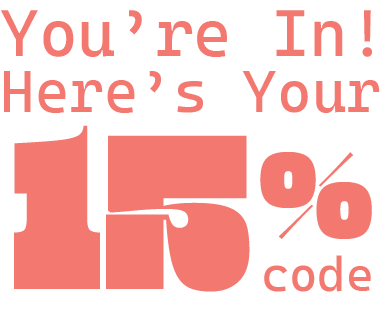Clairo "4ever" Breakdown
We are back with another tutorial and this one was just amazing to make when we think of royalty of Bedroom Pop and Dreampop the first thing it comes to mind has to be Clairo, she is known for mixing intimate vocals with a daydreamy atmosphere, creating some of the most stylized and melodic driven songs, She became popular with the song Pretty Girl which was made in her bedroom, after that she released a few more songs she made her debut album with Rostam Batmanglij who is an ex-member of the band Vampire Weekend, and the rest is history she has toured with Dua Lipa, enter Billboard 100, play in Lollapalooza and Coachella and more, so let's get started.
-
Every sound in this breakdown comes from our Bedroom Pop Pack. You can now recreate the full track instantly.
- 🎧 Grab it now and get 20% off with code BP01
- Want to learn more? Check out our Courses
RELATED BREAKDOWNS
- Clairo "Pretty Girl" Breakdown
- Wallows "Are You Bored Yet" Breakdown
- Harry Styles "As It Was" Breakdown
For making these chords we need it two layers to make it work, one that will give us a little shimmer and treble and the other who is going to give the body and warmth to the patch, so let's start with the first one.
I recreated this layer using an FM_Splat in oscillator "A" with the wavetable position at 12, that's why this patch gets that distinct shimmer and brightness, on oscillator "B" we have a Prime wavetable this one give a little more body to the sound but without losing the higher frequencies, envelope 2 is modulating the cutoff of the filter the decay should be slow so the filter closes slowly giving a more organic feeling, LFO1 and LFO 2 are modulating the fine-tuning of the oscillator giving them a more analog feel.

Now, this layer is the one giving all the warmth to the chords, first we need a Basic Shape in its third position on both oscillators, now in oscillator "B" we need it to have frequency modulation coming from oscillator "A" this will give a little more color and harmonics to the sound, now to get a little more of that analog feel we need to detuned slightly, so we use an LFO to modulate the semi tuning on both oscillators.

This bass is what gives all the movement and groove to the track, this patch is quite simple but not less important, we used a ICanHasKick in oscillator "A" this wavetable has a lot of high harmonies that's why we choose it because when we apply some FM modulation to oscillator "B" is going to give a lot more body to the sound, oscillator "B" is a sinewave with some FM modulation as we explained before, the final touch is envelope 2 modulating the cutoff and the resonance of the filter.

This bass that appears at the beginning of the song and in the middle of the chorus, to be honest, is quite funky and it shouldn't work with the vibe of the song but it totally does, in oscillator "A" we are going to need a Sweep20 with quite some FM modulation coming from our oscillator "B" which has a Basic Shape wavetable in its second position being bend all the way, now this characteristic bass cant be done without a high resonance in the filter and the filter closing a little bit faster by our envelope 2.

This brass sound enters in the second verse its actually quite subtle but it makes quite the difference because it accentuates some notes of the bass, giving a little more groove to the track, first of all, to make a brass type of sound you need to have your attack between 50 -100 ms, then the wavetables you choose its whats going to gave your sound the vibe you are going for, so we used two very basic wavetables in our oscillators and then route envelope 1 to the filter and that's it.

Clairo keep the surprises coming as the song is about to hit its last chorus, she added another funk element to the track with this amazing lead, making a counter melody with the vocals it just sounds like perfection, we used a basic mini in its first position in oscillator "A" and a Sweep20 in oscillator "B", now the trick here to get the vibrato effect is that LFO 1 and 2 are being routed to the fine-tuning of both oscillators and our envelope 3 is increasing the velocity as the time passes as you can see in the images below.

Go to the Matrix Tab and in your aux source add the envelope you want to use to increase the vibrato slowly.