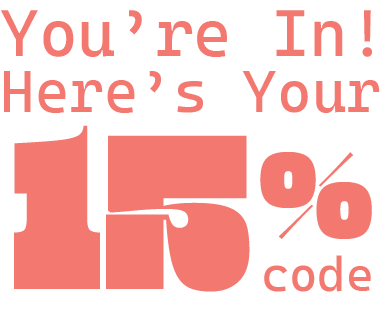Purple Disco Machine And Chromeo "Heartbreaker" Breakdown
Ready to dive into the world of Purple Disco Machine? In this session, we'll show you how to sound like Purple Disco Machine, the German DJ and producer known for his infectious blend of disco, house, and funk, we'll be focusing on his track "Heartbreaker" featuring Chromeo, and we'll guide you through the process of remaking this hit song step by step.
In this tutorial, we'll break down each element of "Heartbreaker" from the groovy basslines to the funky leads, to help you capture that classic disco-house vibe. By the end, you'll have the skills to recreate this track and apply these techniques to your own productions.
Let’s get started and bring those disco vibes to life!
- To Learn more, check out our Courses
-Every sound in this breakdown comes from the French House Serum Pack. You can now recreate the full track instantly
-🎧 Grab it now and get 20% off with code SP01
HOW TO SOUND LIKE PURPLE DISCO MACHINE
- Purple Disco Machine - Substitution
The track kicks off with a sequence created using an Acid wavetable in Oscillator A to achieve a rich, resonant sound. In Oscillator B, we use a Basic Shape. Both oscillators are set to 6 voices, enhancing the width of the sound. Their levels are modulated by LFO 1, while LFO 2 modulates the cutoff of our French LP filter, (which is known for its pronounced resonance) by opening and closing it at a rate of 2 bars, adding dynamic movement to the track.

The next element to kick off the track is a funky, rhythmic, pumping bass. We achieved this by using an MB Saw in Oscillator A and an IHasCanKick wavetable in Oscillator B, both set to 6 voices too.
To create the distinctive sidechained pumping effect, we routed an LFO at a quarter note rate to modulate the levels of both oscillators, giving the bass its characteristic rhythmic pulse, then our filter is being modulated by envelope 1 which has a short decay to give a plucky sound.

The drifting pad sound is one of the highlights of Heartbreaker. We used a Basic Mg in Oscillator A and a Jno wavetable with a sync window in the warp knob in Oscillator B. An LFO modulates the fine-tuning of both oscillators, adding a subtle movement. To achieve a brassy sound use Envelope 2 with an attack of 100 ms to modulates the filter cutoff, then use an LFO with a sidechain form with a quarter note rate to modulate the levels of both oscillators.

In the chorus, we introduced the main synth. We achieved this by using an SWR_SAW_wrd in oscillator A with 9 voices and an IHasCanKick in oscillator B with 5 voices. The envelope has an attack time of around 80ms and modulates the filter cutoff. In the FX tab, we added some chorus and Hyper Dimension to widen the sound

After the chorus, we have a break section where a funky lead enters. For this, we used a saw wave in oscillator A and Basic Mg in oscillator B. We applied a Formant III filter and modulated the cutoff, resonance, drive, and formant parameters with LFO 1, set to a 1-bar rate, to add movement to the sound. An important aspect of this preset is achieving a vibrato effect. Start by using the LFO to modulate the fine tuning of both oscillators. Then, go to the Matrix tab and assign envelope 2 as an auxiliary source to gradually increase its influence over the LFO for a smooth vibrato effect

The next section before the second verse introduce this clavinet sound which you can find this preset in our Future Disco Serum pack, To achieve this effect, we draw on techniques from our previous tutorials and use Serum as a sampler. First, we record the clavinet sound, preferably in the key of C, and load it into the noise oscillator, enabling one-shot mode and pitch tracking. To enhance the sound, oscillator A features an FMFM wavetable, while oscillator B employs an IHasCanKick wavetable. Envelope 1 modulates the levels of both oscillators and their wavetable positions for further refinement.

This guitar enters in the second chorus and is from our Indie Pop pack. Typically, when recreating a guitar sound in breakdowns, we use the noise oscillator as a sampler with a one-shot guitar sample. However, this time, we took a different approach by creating our own waveforms. Simply import your audio (a guitar one shot) into the oscillators and select "import constant frame size." To add natural movement to the wavetables, we used LFO 1 to modulate their position.

The final element to enter the track is this arp sound, which is quite simple. Use a Basic Mini in oscillator A with its wavetable position set to 3, and another Basic Mini in oscillator B with its wavetable position set to 4, both of them have 5 voices then use envelope 2 to modulate the filter. In the FX tab, drench the sound with reverb and delay for added depth.