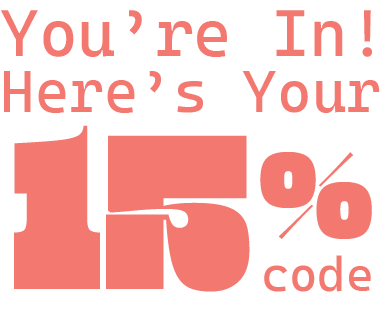Dance With The Dead "Hex" Breakdown
Dance with the Dead is a band from Los Angeles, California. They’ve gained a reputation for their dynamic blend of dark electronic music, which draws heavily from synthwave, darkwave, and industrial influences.
Together, Justin and Tony have developed a signature sound that’s both nostalgic and forward-thinking, capturing the essence of retro synth music while pushing the boundaries with modern production techniques. Their collaborative chemistry is a big part of what makes Dancing with the Dead’s music so compelling and "Hex" is one of those tracks that grabs your attention with its haunting atmosphere and relentless energy. It’s the kind of song that makes you want to hit replay just to catch every intricate detail so in this tutorial, we’ll explore how to make the sound design that makes "Hex" so special, breaking down the techniques and tools used to craft its distinctive sound.
-
Every sound in this breakdown comes from our Dark Cyberpunk Serum Pack. You can now recreate the full track instantly.
- 🎧 Grab it now and get 20% off with code DS01
- To Learn more, check out our Courses
This track kicks off with a beautifully distorted bass that really sets the tone. To recreate it, start with Oscillator A using the IHasCanKick wavetable, pitched one octave down. For Oscillator B, choose the Basic_wrd wavetable, and drop it two octaves. In the Sub Oscillator, go with a saw wave, also two octaves down. Next, set LFO 1 to a sixteenth-note rate, and use it to modulate the levels of all oscillators as well as the cutoff filter. Now, here’s where the magic happens: head over to the FX tab, select the Diode 2 distortion type, and set the drive to 50% and the mix to 70%. This is crucial for achieving that gritty, powerful sound that defines the bass in this track.

Recreating this pad sound was no easy task. To nail that perfect tone, we had to get creative with layering, blending multiple elements to truly capture the depth and richness of the original.
This layer has an almost vocal-like quality, with a beautifully ethereal sound. To create it, start with the Dull_Toy wavetable in Oscillator A and the Prime wavetable in Oscillator B. Set Envelope 1, which controls the overall volume, with an attack time of 400 to 500 ms to achieve that smooth, swelling effect. Then, adjust the filter to cut everything above 5kHz. Finally, head to the FX tab and drench the sound in reverb and delay to enhance its dreamy, atmospheric vibe.

For this second layer, we're bringing back the high frequencies that were cut in the first layer. Start with the IHasCanKick wavetable in Oscillator A, and in Oscillator B, use the SQR_SAW_Wrd wavetable, pitched one octave up, with 8 voices on each oscillator. Again, set Envelope 1 with an attack of 400 to 500 ms to maintain that smooth swelling effect. Then, in the FX tab, use an EQ to cut some of the lower frequencies, and add chorus and hyperdimension to give the sound a wider stereo image, making it feel expansive and rich

This synth comes in during the second part of the track and is pretty straightforward to create. Start with a triangle wave in Oscillator A and a SawRounded wave in Oscillator B, each with 8 voices. Use Envelope 1 with a short decay of around 350 ms to modulate the filter cutoff, in the FX tab add a Zero-Square mode distortion and set the drive at around 70% and the mix at 50%, and that’s all you need to nail this sound.

In the third section, we introduce a pluck sound that’s all about precision. To create it, start with the Basic Mg wavetable in Oscillator A and the SQR_SAW_Wrd wavetable in Oscillator B, both pitched one octave up. Add a square wavetable in the Sub Oscillator for some extra depth. The key to achieving that plucky sound lies in the short decay—Envelope 1 is set with a 470 ms decay, which modulates the wavetable position of both oscillators, adding subtle movement and character to the sound.

My favorite part of the track comes in at the end with this wonderfully resonant arp sound. To create it, start with a Jno wavetable in Oscillator A and a Basic_Mcb wavetable in Oscillator B, both set to 7 voices. Then, adjust the filter to cut everything above 2kHz and set the resonance to 45%. This gives the arp its distinct, resonant quality that really shines in the mix.

To add the final touches to this preset, go to the FX tab and add the Formant 2 filter. Use an LFO set to a 1-bar rate to modulate both the cutoff and formant knobs. Then, finish it off with a compressor in multiband mode, and you’re all set