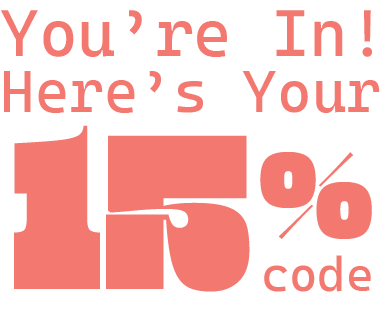Artemas "I Like The Way You Kiss Me" Breakdown
Welcome to our track tutorial for 'I Like the Way You Kiss Me' by Artemas! In this breakdown, we'll delve into the intricacies of this captivating song, exploring its sound design and instrumentation, independently launched on March 19, 2024. It serves as a follow-up to his initial mixtape "Pretty." This song combines elements of Indie Pop and Alt Rock.
The song reached the charts at number five on the UK Singles, claimed the top spot on the charts in Germany, and soared into the top ten in several other countries. Now, let's hear the remake.
-
Every sound in this breakdown comes from our Alt Pop Serum Pack. You can now recreate the full track instantly.
- 🎧 Grab it now and get 20% off with code BP01
- To Learn more, check out our Courses
The backbone of the track's energy comes from the bassline. We achieve this by using a straightforward MG waveform on oscillator "A" and employing a sine wave on oscillator "B," which receives some frequency modulation from oscillator "A." Both oscillators are directed towards the filter, where we apply a Low 18 filter with resonance at around 40%. The cutoff of this filter is modulated by envelope 2, with a decay of 800 milliseconds. Additionally, in the Fx tab, we introduce distortion using the Diode 2 mode to add some grit and character to the sound.

Following the bassline, the track features a prominent guitar element with a classic indie pop riff. To achieve this, we imported a one-shot sample of our Telecaster guitar into the noise oscillator. We activated the one-shot mode and engaged pitch tracking, then use the velocity to modulate the level of the noise oscillator, ensuring the guitar riff maintains its expressive quality throughout the track, then we used a combination of a sine wave and a SawRounded waveform to infuse the sound with additional body and warmth. This blend enriches the sonic texture, enhancing the overall depth and richness of the sound.

For the next guitar sound we needed to use some layering to get it right, so we used two presets and then blend them together to get one cohesive sound.
Like our previous method, we recorded a one-shot sample of our Stratocaster guitar. We then processed it through various pedal effects until achieving the desired sound. Subsequently, we integrated this one-shot sample into our noise oscillator. It's important to note that we recorded the one-shot in the "C" note to ensure it stays in tune with our oscillators, then we added two sinewaves and use a Cmb HL6 filter to give some resonance and warmth

In both guitar work and production in general, it's crucial to vary the velocities of each note. This technique adds a sense of realism and authenticity, making the performance sound more akin to a live instrument rather than something programmed.

In this layer, we captured some palm-muted one-shots and took a different approach by transforming them into wavetables. To accomplish this, we imported the audio into the oscillators and opted for the constant frame size option, a choice we typically make. Then, we applied an LFO to modulate the wavetable position, ensuring it moves in sync with the sample at a consistent speed. we needed this layer to give more attack and pluckyness to the sound.

This guitar makes its entrance just before the chorus, marking a significant moment in the song where three guitar parts intertwine. To create these chords, we incorporated a one-shot sample into the noise oscillator. Since the chords played in the track are pitched relatively high, we recorded the guitar one octave higher. Additionally, we experimented with various effects to capture the desired vibe and tone.

It's essential to capture the strumming effect authentically, where not all the notes strike simultaneously, and their velocities vary. This attention to detail adds an organic and natural feel to the performance, enhancing its authenticity and realism.